Virgin TV V6 box upgrade - the new way to watch what you love

A free upgrade to our fastest, smartest, smallest TV box
You have been enjoying Virgin TV and Virgin Fibre with us for a while now but for us in the Virgin Media Service and Support team, the work never stops. Based on your feedback and usage, we have been coming up with new ways for you to get the best experience when you watch what you love on TV. Your free upgrade to our Virgin TV V6 box will unlock these awesome new features:
Jump in faster
Search and scroll through menus in a flash, and start your apps lightning-fast


All in hand
Watch live TV, On Demand and selected recordings on your tablet or mobile, around your home
All in hand
Watch live TV, On Demand and selected recordings on your tablet or mobile, around your home

Six appeal
Record 6 shows while you watch a 7th recorded earlier, or something on an app

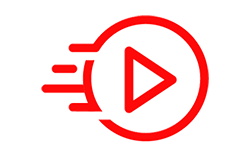
Built for apps, with apps built in
Speedily load apps like Netflix, YouTube, iPlayer and hayu (if you subscribe) on your TV box
Built for apps, with apps built in
Speedily load apps like Netflix, YouTube, iPlayer and hayu (if you subscribe) on your TV box
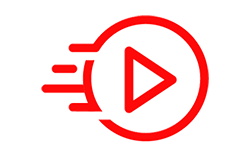
Save it for a rainy day
Record and store 500 hours of standard definition TV (or 100 hours of high definition TV)
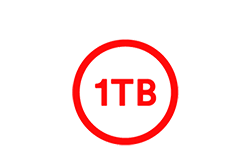

Psst! You need a high definition (or HD-ready) TV to enjoy our Virgin TV V6 box, because it connects to your TV with an HDMI cable.
Order your Virgin TV V6 box now – it won't take long.
You need a My Virgin Media account to order your TV box – your details are on the comms we sent you.
FAQs
Who's eligible for the upgrade? Who's eligible for the upgrade?
You can get a free upgrade if you've got both Virgin TV and Virgin Fibre and don't already have a Virgin TV V6 box.
Why is Virgin Media doing this? Why is Virgin Media doing this?
We’ve been listening harder to what our customers want, so we can deliver more awesome, for more people. When it comes to TV, that means giving you the best way to watch what you love: a free upgrade to our Virgin TV V6 box.
How does the upgrade work? How does the upgrade work?
The upgrade is free to eligible customers. There's no new contract to sign up to and your monthly cost will stay exactly the same. There's no penalty if you'd rather just keep your old TV box to use with your service (though we're pretty confident you'll love our V6 box more). You'll only need to pay extra if you want an engineer to install your new box for you instead of doing it yourself.
What if I already have more than one Virgin TV box? What if I already have more than one Virgin TV box?
You can only upgrade one of your old TV boxes for free. You'll be swapping the oldest model you have (if you've got two boxes that are the same model, you'll get to choose). We'll let you know which scenario applies to you at checkout, and explain how you can identify your boxes if you're not sure which is which. Sadly, if you do have two boxes that are the same model and get to choose, you can't change your mind once you've placed your order – the box you tell us you want to swap is the one we'll turn off. And if the box you're swapping isn't your main box, we'll tell you how to rearrange the boxes in your house when you install it.
What happens to the stuff on my old Virgin TV box? What happens to the stuff on my old Virgin TV box?
You can't copy your recordings over, so you'll need to watch your old recordings before you get your new V6 box. However, it's possible that some programmes might be available to download through On Demand or TV Box Sets (depending on your TV pack with us).
Remember, if the box you're swapping out is a TiVo box, you can transfer things like your favourite channels, Series Links and scheduled recordings to your new box through the Virgin TV Go section of our website (you'll need to do this within 2 weeks of your installation) - for full details click here. And if you've got a TiVo box you aren't swapping out, you can stream your recordings from it to your new V6 box, even if you've moved it to a different room! You can find more details on that here.
When will my old Virgin TV box stop working? When will my old Virgin TV box stop working?
Your old TV box will stop working as soon as the V6 box is installed and activated, so make sure you've watched any recordings by then. If you opt for QuickStart self-installation, your new V6 box will be automatically activated 5 days after it's delivered (or 5 days after you collect it, if you choose Click & Collect). Make sure you've installed it by then.
Don't forget, if the box you're swapping out is a TiVo box, you can transfer things like your favourite channels, Series Links and scheduled recordings to your new box through the Virgin TV Go section of our website. You'll need to do this within 2 weeks of your new box being activated.
What should I do with my old Virgin TV box? What should I do with my old Virgin TV box?
Please dispose of it responsibly by taking it to a recycling centre – you can find your nearest at www.recyclenow.com. If your new box is being installed by an engineer, they'll take your old one with them. Remember, once your new box has been activated, your old box will stop working, so there's no benefit in keeping it. As with all our equipment, Virgin Media retains ownership of your new Virgin TV V6 box and you'll need to return it if your Virgin TV and Fibre services end. Head to virginmedia.com/legalstuff for more information.
Do I have to connect my new V6 box to my main TV? Do I have to connect my new V6 box to my main TV?
You can connect your V6 box to any TV you like provided it has an HDMI socket, but we think you'll want it hooked up to your main TV so you get the most out of all its great features. It connects to your TV using an HDMI cable, so if your main TV isn't a high definition (HD) TV, or it doesn't have a spare HDMI port, you might have to connect it to another TV in your house.
If you're swapping a box that isn't connected to your main TV at the moment, we'll give you instructions on how to connect your V6 box your main TV and then relocate your other box.
Is the V6 box compatible with my current kit? Is the V6 box compatible with my current kit?
Our older broadband Hubs aren't compatible with the V6 box, so if you need to upgrade, we'll let you know and send you a new one – for free. Our V6 box needs to connect to your Hub. If they're in the same room you can use an Ethernet cable or WiFi. If they're in different rooms, WiFi should still be fine, but we'll send you some extra kit just in case.
Just so you know, the V6 box has one HDMI port and doesn't have a SCART connection. That means the TV you're connecting it to will need a spare HDMI port.
Why do I need an HD (high-definition) TV? Why do I need an HD (high-definition) TV?
Our V6 box connects to your TV using an HDMI cable (which we'll send you) but if it's not an HD or 'HD Ready' TV, it won't have an HDMI port and you won't be able to connect them. Plenty of HD TVs aren't too expensive these days, so if you don't have one, why not treat yourself? When you've got one sorted, you can carry on with your V6 upgrade.
How do I order my free upgrade? How do I order my free upgrade?
Online – just sign in to My Virgin Media here. We'll double-check you're eligible for a free upgrade and ask you to confirm a few details. If you don't have a My Virgin Media account yet, you'll need to set one up – register here. You'll need your account number and area reference which you can find on your welcome email or any bill. If you've registered but forgotten your username or password, simply follow the links from the Sign In screen.
What's QuickStart? What's QuickStart?
QuickStart is what we call our self-installation option. It's free and we'll give you instructions of exactly how to get everything set up – we even have handy video guides here if you need them. Installing your new V6 box is nice and easy, but if you don't think you'll be able to do it, why not ask a family member or friend to help you out?
Can I get an engineer to install my new V6 box? Can I get an engineer to install my new V6 box?
Of course. QuickStart self-install is free but if you'd rather have an engineer do it, it'll cost £40 which will be added to your next bill. Installing your new V6 box is nice and easy, but if you don't think you'll be able to do it, why not ask a family member or friend to help you out?
Can I choose a different delivery address? Can I choose a different delivery address?
If you choose the delivery option, our friends at Yodel will deliver your V6 box to the address where you have our TV and Fibre services. If you want it delivered somewhere else, you can choose our Collection option and get it delivered to one of over 7,000 CollectPlus stores – you'll have 10 days to collect it after it arrives.
Can I choose my delivery date? Can I choose my delivery date?
Yes, we'll show you what dates are available when you order. Bear in mind that we're expecting a lot of customers to want a new V6 box so the first available date might not be for a while. If something unforseeable happens and we can't give you the date you choose, we'll drop you an email to let you know in good time.
Can I change my delivery date once I've ordered? Can I change my delivery date once I've ordered?
You can't change your delivery date, but don’t worry, Yodel will either leave your box with one of your neighbours or leave a card with details of how to reschedule delivery for a different date. If you've chosen Collection from a CollectPlus store, you've got 10 days to pick it up once it arrives (you'll get a text and/or email to let you know when it's ready).
What time can I expect delivery? What time can I expect delivery?
If you have a delivery booked, our friends at Yodel will deliver your V6 box to your address, on the date you’ve chosen, between 8am and 9pm. Make sure you add your mobile number when you order. That way Yodel can text you on the delivery day with all the information you need to track your order.
Can I change the date of my engineer visit? Can I change the date of my engineer visit?
If you ask for an engineer to install your new V6 box and need to change the date, just sign in to your account at My Virgin Media and select ‘Track Orders’.
Free Virgin TV V6 box upgrade: Available to existing Virgin TV and Fibre bundle customers without a V6 box. One free V6 upgrade per account enabling replacement of oldest Virgin TV set top box with a V6 box (previously cost £0-£ 49.95 plus £20 set up fee). Requires connection to HD TV (via HDMI cable – we provide one of these) and the Virgin Media Hub. If we need to upgrade your existing Virgin Media Hub we’ll let you know and provide this at no extra cost. If you downgrade your bundle to an ineligible bundle we reserve the right to void this offer. V6 box and any other equipment we provide to you (e.g. Hub) remains the property of Virgin Media and must be returned to us upon request, otherwise you may be charged for not returning it. Installation: Promotion requires self-installation via QuickStart. You can chose a delivery date online and an order confirmation will be sent to you via email. Delivery dates are subject to availability and could take over 30 days. If we cannot provide the date you have chosen we will deliver on the next available date and confirm this by email. See FAQs for further details. This Legal Stuff applies in addition to your existing agreement with us under our terms and conditions, which can be found here. Promotion can be withdrawn at any time and is subject to stock availability. General: Registered address: Media House, Bartley Wood Business Park, Hook, Hampshire RG27 9UP. Registered in England and Wales No. 02591237.
