Switch to 360 to access subscription services like SkySports + and Disney+ (if you subscribe), ITVX and more
Switch in 2 easy steps
Start your upgrade
Get your upgrade started by selecting the “Switch now” button below
Set up Virgin TV 360
When the new kit arrives, follow the instructions to get 360 set up
Say hello to 360

The apps you love, in one place
We’ve added more of the UK’s most popular TV apps to our 360 box, like Paramount+, Disney+ and Netflix – if you subscribe. With simple, modern menus that look good on your TV so you can access your favourite streaming services.

TV on your terms
Easily find and enjoy your favourite TV shows and movies using the remote’s super-powerful Voice Search. You can also tell it to ‘Pause’, ‘Play’ and use ‘Startover’ to skip back to the beginning.
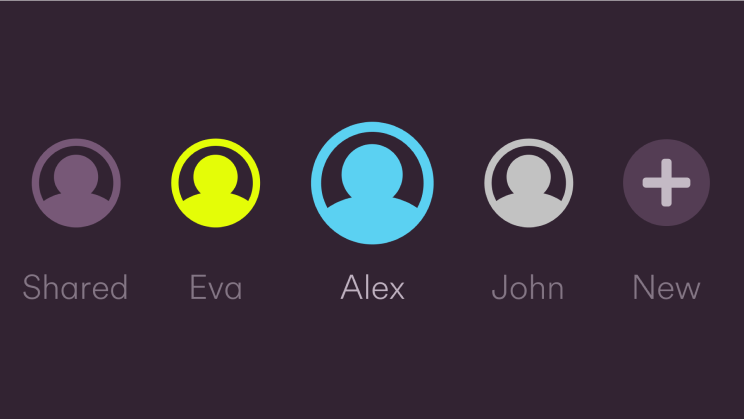
We’ve made it personal
Up to six of you can have your own Profile so you can jump back into the entertainment you love from the new Personal Home Screen, with recommendations just for you.
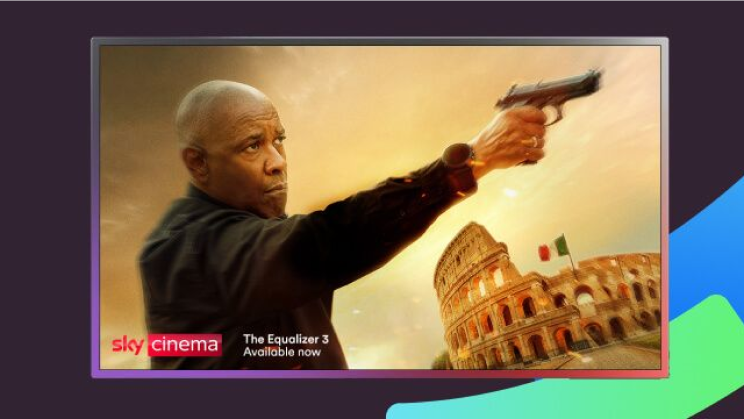
4K UHD capable viewing experience
All 360 boxes are 4K and HDR-ready. Your picture will be crystal-clear, whether you’re watching from the main set-top box or a Mini box.
Recycling our kit
When you’re all set up, please recycle your old box by taking it to your local recycling facility
Find your local recycling facility by going to the recycle now website, you can find your nearest recycling location by using your postcode, town, or city.
If you need help, text us for free on 0753 305 1809*. Our team is available Monday–Friday, 7am–11pm. Saturday–Sunday, 8am–8pm.
Enjoy your recordings before you switch
We can’t transfer your recordings and settings when you switch to 360, so make sure you watch the shows you need to before you hit that button. You can still watch many of them on Catch Up or On Demand (depending on which TV pack you have).

