Which WiFi Hub do you have?
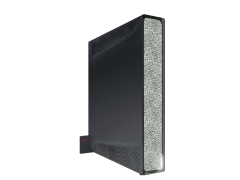
Hub 5
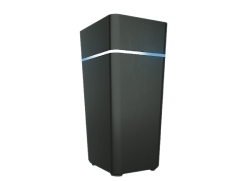
Hub 4

Super Hub 2 or 2ac
What light is showing on your Hub?
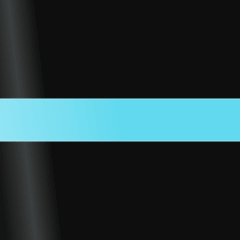
Solid blue light
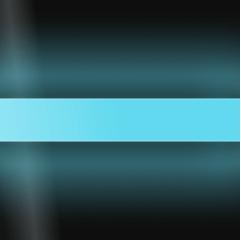
Flashing blue light
Seeing something different?
If you’re seeing Virgin Media router lights that are different to those listed and your WiFi is not working, run a test on your broadband connection.
Understanding what the Virgin Media Hub 4 lights mean
The Virgin Media Hub lights meaning for the Hub 4 is much more straightforward compared to our older Hubs, as the Hub 4 only has one light, which circles around the whole top quarter of the Hub.
This LED router light will flash different colours to let you know the Hub 4’s status and if there are any connection issues.
Hub FAQs
Turning the Hub off and on again, along with checking the cables are plugged in firmly, usually sorts most issues.
If that hasn’t helped, run a test on your broadband connection to check for issues or any faults in your area. We’ll help you with a fix or to book an engineer (if you need one) from there.
Has this helped?
Has this helped?
Don’t worry, one of our team can help
What light is showing on your Hub?
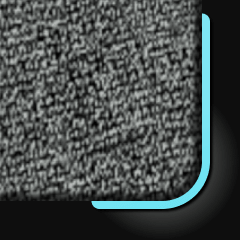
Solid blue light
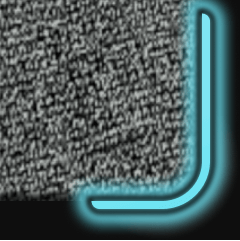
Flashing blue light
Seeing something different?
If you’re seeing Virgin Media router lights that are different to those listed and your WiFi is not working, run a test on your broadband connection.
Understanding what the Virgin Media Hub 5 lights mean
The Virgin Media Hub 5 lights are much easier to understand compared to our older Hubs. The Hub 5 only has one light which you’ll see on the front, bottom right.
This LED router light will flash different colours to let you know the Hub 5’s status and if there are any connection issues.
Hub FAQs
Turning the Hub off and on again, along with checking the cables are plugged in firmly, usually sorts most issues.
If that hasn’t helped, run a test on your broadband connection to check for issues or any faults in your area. We’ll help you with a fix or to book an engineer (if you need one) from there.
Has this helped?
Has this helped?
Don’t worry, one of our team can help
What lights are showing on your Hub?
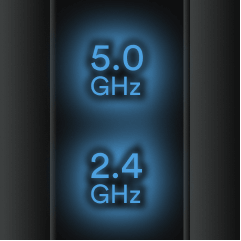
Flashing blue wireless lights

Solid blue wireless lights
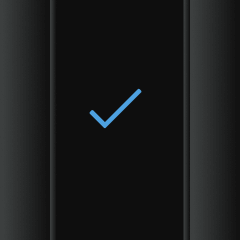
Solid blue ready light
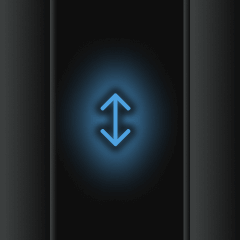
Flashing blue traffic light
Seeing something different?
If you’re seeing Virgin Media router lights that are different to those listed and your WiFi is not working, run a test on your broadband connection.
Understanding what the Super Hub 2 or 2ac lights mean
The WiFi Hub usually has just one light on, but every now and then you might see the other router lights turn on, too. Read on to understand the Virgin Media Hub lights meaning below:

5Ghz wireless LED
This Hub light lets you know if the Super Hub is operating the 5GHz wireless radio frequency. 5GHz frequencies gives your wireless devices a stronger WiFi connection when they’re closer to the Hub. It should be solid blue.

2.4Ghz wireless LED
This Hub light tells you if the Super Hub is operating the 2.4GHz wireless radio frequency. 2.4GHz frequencies gives your wireless devices a stronger WiFi connection when they’re further away from the Hub. It should be solid blue.

Ready LED
This Hub light will show you that the Super Hub has successfully connected to our network, and should show as a solid blue light.

Traffic (or WAN) LED
This Hub light periodically blinks blue to let you know if any data traffic is passing through the Super Hub.

Power LED
This Hub light indicates when the Hub is on and ready to use. It should stay blue white.

WPS Button (WiFi Protected Set Up)
You can use this button when you want to connect WPS enabled wireless devices to your home network.
Hub FAQs
Turning the Hub off and on again, along with checking the cables are plugged in firmly, usually sorts most issues.
If that hasn’t helped, run a test on your broadband connection to check for issues or any faults in your area. We’ll help you with a fix or to book an engineer (if you need one) from there.
Has this helped?
Has this helped?
Don’t worry, one of our team can help

