
Meet our smarter, more advanced WiFi app. It’ll still help you connect to Virgin Media WiFi hotspots, out and about in all sorts of places – but the Connect app now lets you do even more…
Grab our Connect app now

Get hassle-free WiFi
Download the app and once you’re set up, that’s it. Finito. No log-ins or tricky WiFi sign-ups. Automatically connect to our WiFi hotspots on the go, and even abroad!

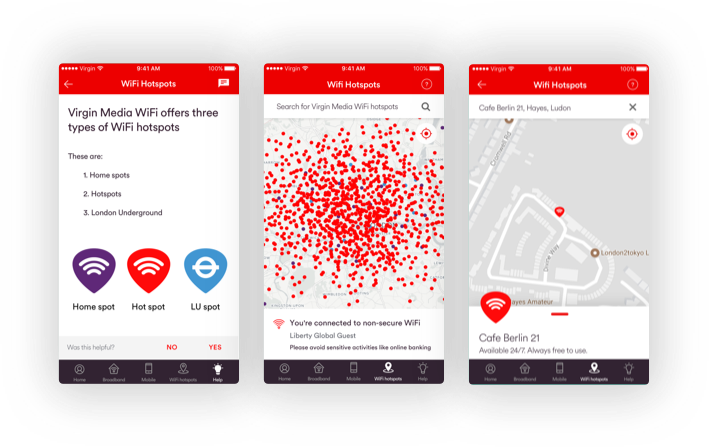
Connect to Virgin Media WiFi hotspots out and about
There are now over 3.5 million UK hotspots, so you’ll rarely be without WiFi.
You’ll find WiFi hotspots in all sorts of places – cafes, bars and restaurants, up and down the high street and in UK airports. WiFi is even available in 250+ London Underground stations, and in all Glasgow Subway stations.
And that’s not all. Stay connected abroad with over 12 million hotspots across the world – and the number is growing all the time!
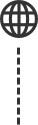
Ready to get connected?
If you’re already using the Virgin Media WiFi app, we’ll let you know when there’s an update available through the app store. And if you have automatic app updates turned on, it’ll simply do this by itself. Just bear in mind that when you’ve downloaded the update, you’ll need to complete setup when you first relaunch the app.

Discover more awesome Virgin Media apps

My Virgin Media
Stay on top of your Virgin Fibre, TV and phone account, fuss free and on the go. Access your bills, keep a check on service in your area and find out what’s included in your package.

Virgin TV Go
Watch your favourite telly on your mobile or tablet at home, or on the go, wherever there’s WiFi, 3G or 4G in the UK.

Introducing the Virgin Media Connect app
Get to grips with a smart new way to manage your WiFi
Meet our smarter, more advanced WiFi app. It’ll still help you connect to Virgin Media WiFi hotspots, out and about in all sorts of places – but the Connect app now lets you do even more…
Grab our Connect app now
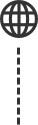
Take control of your data
You can save your mobile data while you’re using our WiFi hotspots.
Stay in control and check your Virgin Mobile allowances to see exactly what you’re using.
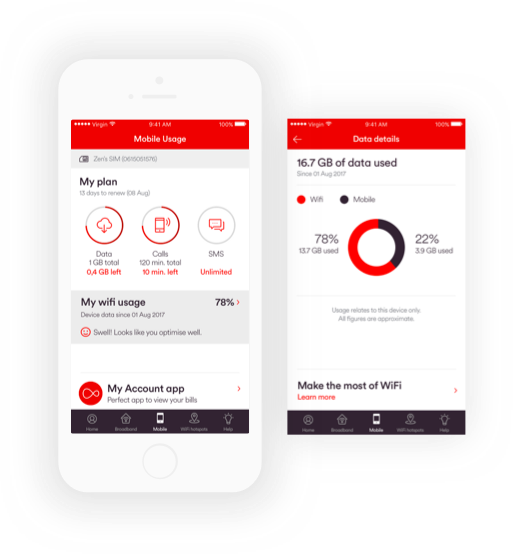

Get hassle-free WiFi
Download the app and once you’re set up, that’s it. Finito. No log-ins or tricky WiFi sign-ups. Automatically connect to our WiFi hotspots on the go, and even abroad!

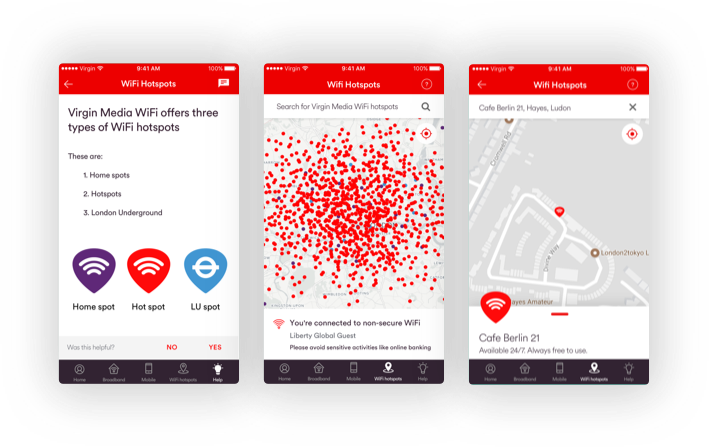
Connect to Virgin Media WiFi hotspots out and about
There are now over 3.5 million UK hotspots, so you’ll rarely be without WiFi.
You’ll find WiFi hotspots in all sorts of places – cafes, bars and restaurants, up and down the high street and in UK airports. WiFi is even available in 250+ London Underground stations, and in all Glasgow Subway stations.
And that’s not all. Stay connected abroad with over 12 million hotspots across the world – and the number is growing all the time!

Ready to get connected?
If you’re already using the Virgin Media WiFi app, we’ll let you know when there’s an update available through the app store. And if you have automatic app updates turned on, it’ll simply do this by itself. Just bear in mind that when you’ve downloaded the update, you’ll need to complete setup when you first relaunch the app.

Discover more awesome Virgin Media apps

My Virgin Media
Stay on top of your Virgin Fibre, TV and phone account, fuss free and on the go. Access your bills, keep a check on service in your area and find out what’s included in your package.

Virgin TV Go
Watch your favourite telly on your mobile or tablet at home, or on the go, wherever there’s WiFi, 3G or 4G in the UK.
FAQs
Where can I use the Virgin Media WiFi hotspots in the UK? Where can I use the Virgin Media WiFi hotspots in the UK?
The Virgin Media Connect app gives Virgin Mobile and Virgin Fibre customers free access to WiFi across the UK. You'll be able to connect in all sorts of places, including:
- The London Underground
- Pubs and locations up and down the high street
- 14 National Airports: London Stansted, London Luton, Manchester, Liverpool John Lenon, Glasgow International, Bristol International, Southampton, East Midlands, Cardiff, Exeter International, Inverness, Bournemouth, Doncaster Sheffield Robin Hood, Durham Tees Valley.
You can find all 3.5+ million of our hotspots using the handy map feature in the WiFi hotspots tab of the app.
How do I connect to Virgin Media WiFi hotspots? How do I connect to Virgin Media WiFi hotspots?
Once you’ve logged into the Virgin Media Connect app, you just need to click on the WiFi Hotspots tab to enable your device to automatically connect to hotspots in future.
The clever Connect app will remember you and automatically connect you when you’re in range of a hotspot! You won’t need to enter a username or password, and you don’t even need to have the app open. Your phone will do all the work in the background to connect you, without you having to lift a finger.
How can I better manage the amount of data I use? How can I better manage the amount of data I use?
Whether you’re an Android or iOS user, some simple tweaks to your data usage habits could make what you’ve got last a little longer.
Try to connect to WiFi wherever possible – don’t forget the Virgin Media Connect app gives you access to free WiFi at over 3 million hotspots across the UK.
If you love watching movies and TV on the go, check if your streaming service has an offline option. That way you can use WiFi to download a collection of your favourite entertainment and enjoy later, without connecting to the internet.
Whatever you do, stay on top of your data usage by checking your mobile data allowances in the Virgin Media Connect app.
What do I need to do to access the hotspots abroad? What do I need to do to access the hotspots abroad?
Once you’ve set up Virgin Media WiFi in the Connect app, your device will automatically connect when you’re in range of a WiFi hotspot abroad.
Where’s my Virgin Media WiFi app gone? Where’s my Virgin Media WiFi app gone?
Our Virgin Media WiFi app has evolved into the smarter, more advanced Virgin Media Connect app.
If you have any questions along the way, just visit our help page.
The legal stuff
Virgin Media Connect app: Requires compatible iOS/Android mobile or tablet. Virgin Mobile customers: the app will work on a device where a Virgin Mobile SIM is present and setup has been completed. Virgin Fibre customers: the app will work on a device where setup has been completed using My Virgin Media account details. Virgin Fibre customers can use up to 7 devices on Virgin Media WiFi at any one time. For setup: mobile data connection required for Virgin Mobile customers. Internet (mobile data or WiFi) connection required for Virgin Fibre customers. UK only. Experience varies by location and number of users. It’s not always possible to guarantee that we’ll be able to offer this app on every device, platform and operating system version or variant. Terms and conditions apply.


